1. Download the template and unzip the file (you can use a free unzipper software).

2. Go to your blog template section (Dashboard → Template → “Backup / Restore” button).
In the old Blogger design: Dashboard → Design → Edit HTML .
3. Backup your previous template (Download full Template).
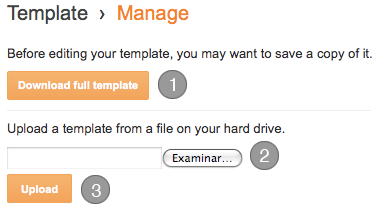
In the old Blogger design:

4. Find and upload the xml file of your template.
5. If you see a warning like following:

Click “keep widgets“.

2. Go to your blog template section (Dashboard → Template → “Backup / Restore” button).
In the old Blogger design: Dashboard → Design → Edit HTML .
3. Backup your previous template (Download full Template).
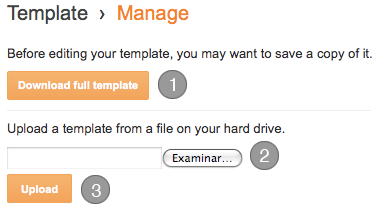
In the old Blogger design:

4. Find and upload the xml file of your template.
5. If you see a warning like following:

Click “keep widgets“.
 RSS Feed
RSS Feed Twitter
Twitter 23:17
23:17
 Rakesh suthar
Rakesh suthar

0 comments:
Post a Comment